|
  Find
us on Facebook and Twitter
Find
us on Facebook and Twitter
|
|
Welcome to the CDXZipStream
April 2014 Newsletter
CDXZipStream now has a new icon on the commandbar that
allows you to use functions previously accessible only through a
worksheet right-click. We also highlight some of our recent
tweets (and invite you to follow us on Twitter), and introduce a new
template that makes it easy to use CDXZipStream via Visual Basic for
Applications (VBA).
Here are the latest blog articles:
- Calling
CDXZipStream with Visual Basic - Part II
|
|
Accessing
CDXZipStream Functions through the Commandbar
The
CDXZipStream commandbar now provides a "Formulas" option to
access all functions that previously were available only through a
worksheet right-click. Here's what the new commandbar looks
like in Excel 2010:
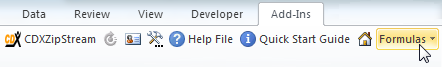
Click on
"Formulas" and a drop-down menu will show all the available
functions (CDXZipCode, CDXFindZip, CDXDistance, etc.), just like the
worksheet right-click menu. This option is especially useful
for those cases where a worksheet is formatted as a table and the
right-click menu for CDXZipStream is not available. The ability
to use the worksheet right-click menu will remain unchanged for all
other worksheets not formatted as tables.
This new
update also prevents removal of the worksheet right-click menu that
occurs when run concurrently with some applications. You can get
the new commandbar by downloading and installing the latest
(free) update of CDXZipStream. Just click on the "License
Information and Software Updates" icon (third from the left) on
the commandbar and select "Product Updates". A
download link will be provided if a software update is available for
your CDXZipStream version. You can also use the CDXZipStream
11.3.3 link on the right side of this newsletter.
|
Check Us Out
on Twitter
Here at CDX
Technologies we've been using Twitter not only to spread the word
about our products and services, but to help our followers track
trends and breaking news in computer technology. We consider it
a critical business function to keep an eye on ever-changing software
and hardware developments, and we share our knowledge whenever
possible via Twitter. Here's a sample of some of our latest
tweets:
The
future of Windows - looking to Windows 9 and beyond http://bit.ly/1eLbPVI #windows9
#win9 #microsoft
How
to get MS Word, PowerPoint for free http://bit.ly/1jLNAp0 #msword
#mspowerpoint #powerpoint #freesoftware
Heartbleed bug
affects gadgets everywhere http://cnnmon.ie/1jLNT37 #heartbleed
#malware
Windows
9 Rumours: New MS Office 2015 with touch-based controls http://bit.ly/1jLOkKRA #windows9
#msoffice
Many
Microsoft products losing support after April 8, not just Windows XP http://bit.ly/1jLOHFf #microsoft
#windowsxp
The
Heartbleed Hit List: The passwords you need to change right now http://on.mash.to/1t5VNcw #heartbleed
#malware
Microsoft
offers $100 discount on select PCs to Windows XP users willing to
upgrade http://bit.ly/QV00S1A #microsoft #windowsxp
If you'd like
a little help keeping one step ahead of computer technology trends,
consider following us on Twitter @cdxtech.
|
Using
CDXZipStream with VBA
We now offer a
new, free Excel template that provides VBA code for all CDXZipStream
right-click functions, and allows you to easily run, view, and copy
the code you need for your particular application. This
provides a great first step for building your own customized
template, for example, even in other Office programs beyond Excel.
Other advantages of using VBA are that it returns CDXZipstream
data without using custom function formulas within worksheet cells,
and in some cases it can be faster for large data sets, eliminating
delays associated with Excel or any other program recalculating
worksheet formulas.
We've
previously reviewed some examples, both in the newsletter and the CDX
Technologies blog, on how to use CDXZipStream functions, such as
CDXRadius and CDXRouteMP, through VBA. The new template goes
one step further, with stand-alone macros that return data to example
worksheets. Each worksheet contains input and output for each
right-click function, and you can run, view, or copy the code
directly from each worksheet. The code can easily be modified
and adapted to fit your particular data.
Please see our
links
page (under Technical Articles) to download this
new template.
|
Latest
Data Updates
Canadian and
U.S. data feeds were updated as of April 24. There were 36
changes made to the U.S. database this month. If you would like
to update your database to reflect these changes, click on the
"License Information and Software Updates" icon on the
CDXZipStream toolbar, and select "Data Updates" to login to
your account.
We hope you
find the information here helpful for you and your organization.
Please contact us with your feedback and suggestions by
replying to this email.
The
Team at CDX Technologies
|
|
|
|
|
In
This Issue
Accessing CDXZipStream Functions through the Commandbar
Check Us Out on Twitter
Using CDXZipStream with VBA
Data Updates
|
|