|
  Find us on
Facebook and Twitter Find us on
Facebook and Twitter
|
|
Welcome to the CDXZipStream December 2015 Newsletter
This month we cover how to track Bing Maps data
requests when using CDXLocateBing and CDXRouteBing functions, and how
to get enterprise and as well as free trial and basic Bing Maps
keys. We also discuss how to do world-wide postal code lookup
using CDXLocateBing, and how to update databases with either current
or older versions of CDXZipStream.
Remember to
check out our latest blog post: ZIP or Postal Code Lookup using Bing Maps and
Excel
|
|
Tracking Bing
Maps Data Requests
Did you know you can track the number of data requests
made to Bing Maps for each Excel session?
From "Settings" on the CDXZipStream
commandbar, select "Bing Maps Settings" and the number of
requests will be shown in the upper left hand corner of the dialog
box. Keep in mind that this will reset every time Excel is closed, so
if you want to keep a running total over the course of a day, keep
Excel open until you're done working with CDXZipStream.
The number of tracked requests may be lower than
expected because CDXZipStream temporarily caches data sets for a
given location; multiple user requests for that location (within a
single Excel session) can access this cached data, obviating the need
for a new data request to Bing Maps. This not only reduces the number
of requests made against your Bing Maps key, but results in much
faster response time.
Bing Maps enterprise keys can be purchased from Bing
Maps resellers such as OnTerra Systems. Purchasing an enterprise key also has the
advantage of receiving priority when making data requests to the web
service. Some Bing Maps resources for obtaining keys are listed
below:
|
Postal Code and Address Verification with
CDXLocateBing
One of the major advantages of using Bing Maps is the
world-wide coverage it provides. Bing has some level of
geographic coverage for every country in the world, with at least
major road coverage and basic geocoding ability for over 250
countries. We've also seen recent improvements in coverage
first-hand, such as the inclusion of traffic when estimating travel
time in many countries, and the addition of over 3000 transit
systems across 30 countries.
This wide geographic coverage also applies to specific
address data. Using Bing Maps in conjunction with the
CDXLocateBing function, you can look up postal codes and verify
address information world-wide. In general this can be done
where Bing geocoding precision is either "Address" or
"Rooftop", which applies to about 70 countries. For a
detailed listing please refer to the Microsoft website.
Here is a short video showing how to find ZIP or
postal codes, and get complete address data, using CDXZipStream:
|

|
|
Lookup ZIP Codes for Addresses in Excel Using Bing
Maps
|
The video above also shows how to use the
"Autocopy" option available in the functions CDXLocateBing
and CDXRouteBing. Selecting "Autocopy" automatically
obtains data for the entire list of addresses, until the first
occurrence of an empty row, so there's no need to manually copy
and paste formulas along the list. We've recently improved
this option so you can use it anywhere in your worksheet, not just
next to the original address list. It will also continue to
obtain data even when parts of the address are missing, such
as ZIP codes in a multi-line address, as long
as street data is present.
|
How
to Update Your Databases
The process for getting data updates has been greatly
simplified in the current version of CDXZipStream, and can be done
completely from the CDXZipStream commandbar. Just click on the
"Account" option, and you'll see a dialog like this:
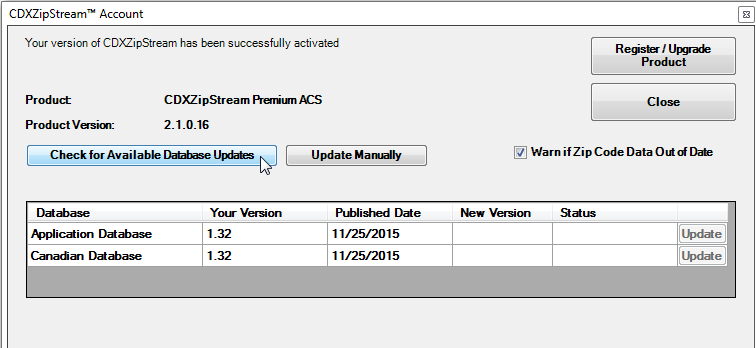
Now click on "Check for Available Database
Updates" and if any updates are available, they will be listed
along with their new version number and status. You can then
proceed to install them by clicking "Update" next to each
one.
As an alternative, you can also sign into the website,
and from the account area, click on "Download Data
Files". Available files for your software version will be
listed; click on each one to download, and then run the installation
file. You can download data updates from your website account
for both current and older versions of CDXZipStream.
|
Latest Data
Updates
Canadian and
U.S. data feeds were updated as of December 24. There
were 67 changes made to the U.S. database this month. If
you would like to update your database to reflect these
changes, select the "Account" option on the
CDXZipStream commandbar and click on "Check for Available
Database Updates". You can then update each database as
required.
Updates
are a part of the one-year software maintenance subscription
included with your purchase of CDXZipStream. If you would like
to extend your subscription, please sign in to the CDX
Technologies website and from the account area, select "Buy Data
Update".
As always
we hope you find the information here helpful for you and your
organization. You can contact us with your feedback and
suggestions by replying to this email.
The
Team at CDX Technologies
|
|
|
|
|
In
This Issue
Tracking Bing Maps Data Requests
Postal Code and Address Verification with CDXLocateBing
How to Update Your Databases
Data Updates
|
|