|
  Find us on
Facebook and Twitter Find us on
Facebook and Twitter
|
|
Welcome to the CDXZipStream February 2016 Newsletter
In this month's newsletter we review some changes
associated with the latest 32/64-bit compatible version of CDXZipStream.
These include Bing-compatible templates, the ability to calculate
transit options, and troubleshooting instructions.
We also review when to use custom function formulas
versus text values when returning CDXZipStream data.
You may also
want to check out our latest blog post:
|
|
Bing-Compatible
Templates
All CDXZipStream templates that work with Microsoft
MapPoint can now also use Bing Maps. These are:
- Geocode and Sort by Distance Template
- Census Tract FIPS Code Template
- Driving Matrix Template
- Reverse Geocoder Template
- Driving Calculations Template
- Geocoding Template
- Bulk Radius Analysis Template
Each template includes a drop-down
menu where you can select either MapPoint or Bing as the
source of mapping data. Since Bing Maps is a web-based
service, internet access is required to use this option.
There is also a minor difference in functionality.
When using Bing Maps with the Driving Matrix and Driving
Calculations Templates, available calculations are driving
distance and time, while MapPoint can also calculate trip
cost and total trip duration.
The templates work with both free and enterprise
Bing Maps keys. Enterprise keys can be purchased from Bing Maps
resellers such as OnTerra Systems. Here are some resources for
Bing Maps keys:
Free templates can be downloaded from our links
page. The Bulk Radius Analysis Template can be purchased from
your account area if you are currently using the CDXZipStream Bing
version or higher.
|
Transit Calculations with CDXRouteBing
The CDXRouteBing function of CDXZipStream can
calculate distance and time, get directions, and create maps for
transit routes (as well as driving and walking routes). When
used to calculate transit options across many
destinations, CDXRouteBing is a valuable tool for
public transportation analysis and planning.
Microsoft started including transit data in Bing Maps
in 2010, and coverage is now extensive, particularly in North
America, western Europe, China, and Australia. More than
3000 transit agencies across 30 countries are covered in
total. In North America, this includes 375 cities in the US and
59 in Canada.
To use CDXZipStream for transit calculations, simply
select "Transit" under Travel Type:
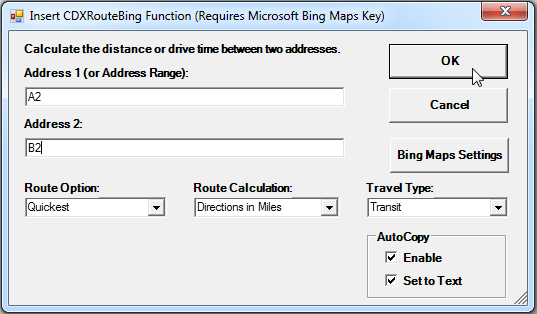
We also recommend enabling "Autocopy" and "Set to
Text" options when working with long lists of data, so the
requested data is automatically obtained for the entire list, until
the first occurrence of an empty row. Returning the data as
text in lieu of formulas will also prevent delays for formula
recalculation when sorting the results.
Specific address locations do not need to be used for
the start and end points of the route. You can also use ZIP
Codes, or if GPS data is available, points of latitude and longitude.
The
route calculations and any associated maps and directions will
include parts of the route that require walking between transit
options. You can also use the options in the "Bing Maps
Settings" interface to specify that the directions be returned
as a single string or array, and to select the map style.
|
Updated Troubleshooting Articles
With the latest release of 32/64-bit compatible
CDXZipStream, we've also updated a couple of troubleshooting
articles which provide slightly different instructions for the
"new" versus "classic" versions.
These articles are:
When the toolbar is not visible or custom functions
return #NAME?, typically CDXZipStream is not correctly
registered on your PC or there is some other installation-related
issue. When using the latest version of CDXZipStream, the
fix is fairly simple:
1. Use the Task Manager to close all instances
of Excel.
2. Restart Excel and go to the the
File - Options - Add-ins dialog to check if
the CDX_ZIPStream and CDX_ZipStream.UDF add-ins are
enabled.
3. If one or both are disabled or inactive,
re-enable using the "Manage" function at the bottom of the
dialog.
If the above approach doesn't work, uninstall
CDXZipStream from the Windows Control Panel, then reinstall
using CDXZipStream.exe.
For more information, and for troubleshooting the
classic version, please refer to the articles above.
|
|
Custom Functions Versus Text Values
CDXZipStream has always had the option of providing data
as custom function formulas, but with the latest version we've added
the ability to get data as text values when using the main CDXZipStream
interface, and with the Bing-related functions CDXRouteBing and
CDXLocateBing. To select between text values or formulas,
click on the "Settings" option on the main commandbar, select
"CDXZipStream Settings" and select Formulas or Values as
shown below:
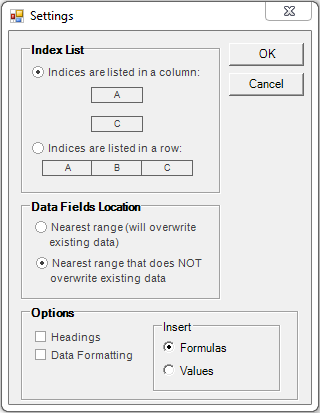
When using CDXRouteBing or CDXLocate Bing, data is
returned as formulas unless the "Set to Text" option is
selected.
So when should you use formulas versus text
values?
Formulas have the important advantage of allowing you to
update your data quite easily when your worksheet changes (e.g. your
customer address list is updated), or when a CDXZipStream database has
been updated. For worksheet changes, Excel will typically
detect the change and automatically recalculate formulas. (You
can also control when this happens in the Excel "Formula"
tab, using the options in the "Calculation"
group.) When there is a change in an external database,
Excel will not automatically recalculate, but you
can force recalculation by using CRTL-ALT-F9.
Another advantage with formulas is you can
copy-and-paste to apply them to new data in your worksheet
without using the CDXZipStream interface.
But there are situations where we recommend the use of
text values. When working with very large data sets, for
example, formulas can slow down Excel, especially if
automatic recalculation occurs during filtering, row insertion, or
other common worksheet tasks. If this is a concern, you can
turn off automatic worksheet recalculation, request your data from
CDXZipStream as text values, or you can easily convert formulas to text
by copying and pasting them as values in the same area. You
must also convert formulas to text values if you
send your worksheet to someone who does not CDXZipStream installed
on their computer.
|
Latest Data
Updates
Canadian and
U.S. data feeds were updated as of February 23. There were 9
changes made to the U.S. database this month. If you would like
to update your database to reflect these changes, select the
"Account" option on the CDXZipStream commandbar and click on
"Check for Available Database Updates". You can then
update each database as required.
Updates
are a part of the one-year software maintenance subscription
included with your purchase of CDXZipStream. If you would like to
extend your subscription, please sign in to the CDX Technologies
website and from the account area, select "Buy Data Update".
As always
we hope you find the information here helpful for you and your
organization. You can contact us with your feedback and
suggestions by replying to this email.
The Team at CDX
Technologies
|
|
|
|
|
In
This Issue
Bing-Compatible
Templates
Transit
Calculations with CDXRouteBing
Updated
Troublshooting Articles
Custom
Functions Versus Text Values
Data
Updates
|
|