|
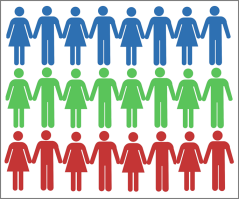 Population
Estimates for a Radius Area Population
Estimates for a Radius Area
Population
estimation for a radius area is a straightforward
task with CDXZipStream, combining the use
of several calculations to get the final
result. This approach can be used not only
for estimating total population within a radius,
but for other population demographics based on
age, gender, race, household data,
etc.
First,
use the right-click function CDXRadius to
obtain the list of zip codes located within
the radius of the target zip code. Just
right-click on any cell in your Excel worksheet,
select "CDXZipStream Functions", then select
"Insert CDXRadius Function". Input the
target zip code (at the center of the radius)
along with the radius distance in miles
or kilometers. Click OK, and the list of zip
codes within the radius will be returned to the
worksheet.
Next,
use the CDXZipStream button to obtain population
data for each zip code. Use your cursor to
select the first zip code in the returned list,
click on the CDXZipStream button on the main
toolbar, and select the variable you need, such as
Population or PopulationEstimate. Click
"Get Data", and CDXZipStream will return the
requested data for each zip code in the
list. You can now use Excel's SUM function
to add all the results. For example,
population data returned to cells C10 through C20
can be added together using the formula:
=SUM(C10:C20).
Note:
The variable Population listed in CDXZipStream
data feeds is the population based on the 2000
Census. The variable PopulationEstimate is
calculated based on the current number of
households the USPS delivers to in each zip code,
multiplied by the average number of persons per
household from the 2000 Census. This value
has been found to be a very accurate estimate of
the population in each zip code. Since the
USPS updates the number of households monthly,
PopulationEstimate is an excellent current
snapshot of U.S.
population. |