|
  Find
us on Facebook and Twitter
Find
us on Facebook and Twitter
|
|
Welcome to the CDXZipStream June 2011 Newsletter
This
month's newsletter reviews how driving distance
calculations can be used as a marketing tool in
real estate, and how to use CDXZipStream
functionality in Visual Basic to perform radius
analysis, especially useful for very large data
sets.
There
are three new blog articles for June:
| |
|
Use
a Driving Distance Matrix for Real Estate
Analysis
Driving
calculations in a matrix format can be an
extremely useful tool in a variety of
applications. What do we mean by a matrix?
It's simply a grid showing driving data
(such as driving distance, time, or cost) between
all combinations of locations. This is a
great way of narrowing choices to the most
practical routes between addresses or zip codes,
and can be the precursor to more detailed,
time-consuming analysis such as route
optimization. Here's a simple example of a
small 3 by 3 grid showing driving distance for all
9 combinations of
routes:
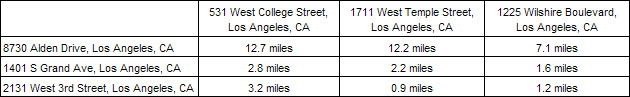
A
not-so-obvious use of a matrix like this is real
estate sales. A client concerned about
commuting time can be presented with a matrix
showing driving distance or time for each
prospective house for sale, as well as driving
data to local schools, shopping, medical centers,
or any other location of interest. In the
current real estate market, this kind of data
works both as a decision-making tool for the
client and a marketing tool for the realtor.
For more information about driving data
matrix calculations, see our YouTube video
Driving Distance and Time
for a Matrix of Addresses.
You can also download from our links
page a free Excel template already formatted for
performing driving data calculations in a large
matrix. |
Easy
Programming with CDXZipStream
Functionality
A
couple of newsletters
ago we introduced some simple Visual Basic
programming code that allows you to grab
CDXZipstream data without entering a custom
function formula into a worksheet cell. This
has a number of advantages in that it can be
faster for very large sets of data, and since the
values are entered directly into the cells, there
are no delays associated with Excel recalculating
a lot of formulas within a worksheet. This
approach can be used in Office applications such
as Access, Word, or Sharepoint, as well as Excel.
Let's take a look at another programming
example that can do something a little more
complex: performing a radius analysis for
addresses based on their geocoded (latitude and
longitude) locations.
To
get latitude and longitude for an address, you can
use the worksheet function CDXLocateMP with the
following custom function
formulas:
latitude
= CDXLocateMP(1,"123 Main
Street","Springfield","OH","45501")
longitude
= CDXLocateMP(2,"123 Main
Street","Springfield","OH","45501")
To
do this in a Visual Basic module, just use the
createobject statement to connect to
CDXZipStream:
Set
oAdd =
CreateObject("CDXZipStreamCF.Connect")
latitude
= oAdd.CDXLocateMP(1, Address, City, State,
PostalCode)
longitude
= oAdd.CDXLocateMP(2, Address, City, State,
PostalCode)
You
can design the code to loop through all the
addresses, assigning new values for the variables
Address, City, State, and PostalCode for each data
set. Then use the returned latitude and
longitude data to calculate the distance to a
target address that has also been geocoded, using
the function
CDXDistance2WP:
distance
= oAdd.CDXDistance2WP(latitude1,longitude1,latitude2,longitude2)
After
looping through all the address pairs, just sort
or filter the distance data to find the ones that
are closest to the target location. This is a very
fast calculation, and is much more accurate than
typical zip code radius calculations that use the
centroid of the zip code area. For more
information about using Visual Basic, check out
the Microsoft Visual
Basic Developer
Center. |
June
Data Updates
CDXZipStream
data feeds were updated as of June
27. There were 360 changes to the
zip code database. If you would like to
update your database to reflect these changes,
click on the "License Information and Software
Updates" icon on the CDXZipStream toolbar, and
select "Data Updates" to login to your
account. If you've forgotten your user name
or password, please contact us at
support@cdxtech.com.
We
hope you find the information here helpful for
your organization. You can contact us with
your feedback and suggestions by replying to this
email.
The
Team at CDX
Technologies
| |
| |
|