|
  Find
us on Facebook and Twitter
Find
us on Facebook and Twitter
|
|
Welcome to the CDXZipStream May 2011 Newsletter7777
This month
we devote the newsletter to our CDXZipStream
templates, both in a customized version for one of
our clients for performing a complex radius
analysis, and in the standard forms available for
free download on our links
page. Our website not only provides you acesss to these free templates but also contains a variety of technical, problem solving and how-to articles for the CDXZipstream Excel Addin. Each template also has a video tutorial associated with it.
There
are also four new blog articles for
May:
| |
|
Zip
Code Radius Analysis for Coyne Public
Relations
We'd
like to highlight an example of a customized
template designed for Coyne Public
Relations of the New York City
area. In this case one of their clients
needed to assign people across two long lists of
addresses, based on their relative proximity .
This was in essence a matrix consisting of
hundreds of locations, which needed to be filtered
in order of closest radius distance around each
zip code. Manual calculation was not a practical
option, but a custom CDXZipStream template, using
zip code radius distance calculations applied
across the matrix, was able to do the analysis in
just a few minutes.
According
to Jamie Travis, Account Coordinator for Coyne PR,
"CDX Technologies was able to create a custom
template for our project, enabling us to complete
the work in a fraction of the time. We now
own this template and can utilize it for other
projects, which will really help to streamline the
process in the
future."
Think
a custom template could help you with zip code or
address analysis? We can also do bulk store or radius analysis by zip code or actual address for many potential targets with one click. Contact us at customsolutions@cdxtech.com
for a free
quote. |
CDXZipStream
Template Review
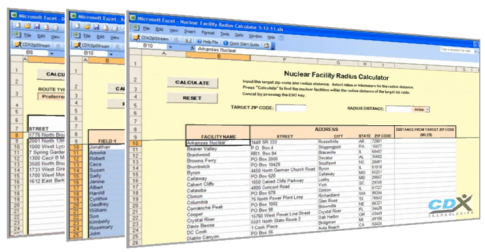
In
past newsletters we've described a number of free,
Microsoft Excel templates that use CDXZipStream to
do some of the more common zip code and address
analyses required by our clients. These
easy-to-use templates can be downloaded from our
links
webpage, and are pre-formatted and automated
so you can just enter your data, click a button or
two, and the desired output is returned to the
worksheet. We'd like to take the opportunity
here to briefly list all the templates available
to date, along with their YouTube
tutorials:
Radius
Calculations Template:
Filters an address or zip code list to find which
ones are within a radius distance of a target zip
code. View
tutorial
Nuclear
Facility Radius Calculator:
A custom version of the radius calculations
template that finds nuclear facilities within a
radius distance of a target zip code. View
tutorial
Driving
Distance Template:
Calculates driving distance, time, cost and
total trip duration between two lists of
addresses. View
tutorial
Route
Optimization Template (with GPX
export):
Optimizes intermediate stops on a driving
route to achieve the shortest possible driving
time. Data can be exported to a gpx file
compatible with many gps devices. View
tutorial
Driving
Matrix Template:
Calculates driving distance, time, cost and
total trip duration for all combinations in a
matrix of addresses or zip codes. View
tutorial
Geocoding
Template:
Finds the latitude and longitude for a list
of addresses. View
tutorial
Reverse
Geocoding Template:
Finds the closest address for a list of
geocode (latitude and longitude) points. View
tutorial
Many more templates to help automate common tasks with CDXZipstream are available on our website. The templates help
automates tasks such as closest zip analysis, driving distance, geocoding, route optimization and much, much more. The templates are much simpler to use for large scale analysis than entering the formulas yourself.
Calculations such as route distances or geocoding can take a long time to run. The templates will show calculation progress and allow the user to cancel the operation at any time by pressing the Escape key. Just copy in your data and click a buttton to use them. Update: We have updated many of the templates to work with Bing Maps as well as Mappoint. This does require that you get a free Bing Maps API key from Microsoft.
Have a particular analysis requirement for your business? These templates can also be rapidly customized to fit your
particular needs at very reasonable rates. Please contact us at customsolutions@cdxtech.com
for more information or a free
quote. |
May
Data Updates
CDXZipStream
data feeds were updated as of May
25. There were 460 changes to the
zip code database. If you would like to
update your database to reflect these changes,
click on the "License Information and Software
Updates" icon on the CDXZipStream toolbar, and
select "Data Updates" to login to your
account. If you've forgotten your user name
or password, please contact us at
support@cdxtech.com.
Your online account can be used to upgrade your version, activate your copy of CDXZipStream, purchase enhancements or download data updates. Please contact us a support@cdxtech.com with any issues accessing your data.
We
hope you find the information here helpful for
your organization. You can contact us with
your feedback and suggestions by replying to this
email.
The
Team at CDX
Technologies
| |
| |
|
In
This Issue
Zip
Code Radius Analysis for Coyne Public
Relations
CDXZipStream
Template Review
May Data
Updates |
|