  Find
us on Facebook and
Twitter
Find
us on Facebook and
Twitter |
Welcome to the CDXZipStream November 2010 Newsletter7777
| |
"One-Click" CDXZipStream Templates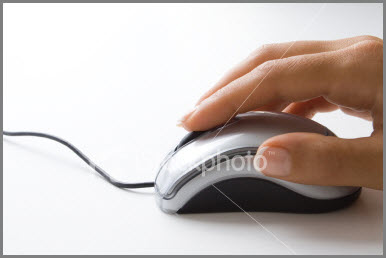
From
our website you can now download free Microsoft Excel
templates that allow you to use CDXZipStream with
just a click. Just
input your address data, click a button,
and the template automatically performs all
calculations. The templates
currently available perform route optimization and
geocoding (converting addresses to
latitude/longitude coordinates) - we'll be adding
more over the next six months.
You
can see how the route optimization template works
in the YouTube video Route Optimization with One
Click. The template
actually performs two functions:
first, it verifies the accuracy of the
address list by checking whether each address can
be found in MapPoint. After this check, the
addresses are optimized and listed in the order
that achieves the quickest driving
time. The template also
automatically outputs other information about the
optimized route, such as driving distance, driving
time, total trip duration, and cost.
To
use the templates both CDXZipStream and Microsoft
MapPoint must be installed on your
computer. Links to free trials
for CDXZipStream and MapPoint are provided in the
templates.
The
templates have been designed to be easy to use and
flexible enough to be applied in a wide variety of
situations. However, in some
cases we have had requests from clients to
customize them to fit a particular
need. If you think a customized
template would be helpful for your application,
please give us a call at 1-877-239-8321 or
email us at customsolutions@CDXTech.com.
|
Use
Latitude and Longitude for Calculating Driving
Distance, Route Optimization
With CDXZipStream
version 10.3.1 we have added the ability to input
latitude and longitude (instead of a postal
address) with the CDXRouteMP function, which is
used for calculating driving distance and time,
and performing route optimization. The
ability to use latitude and longitude coordinates
will allow analysis of new locations that do not
yet have an assigned postal address.
This feature came
about to address a problem encountered by one of
our clients. Brent Coursin, cofounder of Incipi
Technology, contacted us when he was using
CDXZipStream to estimate driving times and
distances for a feasibility study. "One of
the locations in my study did not have a street
address. I contacted CDX to ask what they
recommended. Their immediate response was that
they could update the program to use longitude and
latitude for an address. Within one week CDX had
added this new feature which allowed me to easily
calculate response distances for a proposed fire
station." It can also be used for route
optimization and all other calculations performed
by the CDXRouteMP function.
If you need to find
latitude and longitude for a location without a
postal address, just point to the location in
MapPoint and the coordinates are displayed in the
lower-right corner of the map window. Or just
browse Google Maps, right-click on the map and
select "What's here?". The coordinates will
automatically pop up in the search box. When
using coordinates with CDXRouteMP, list latitude
and longitude in the same worksheet cell,
separated by a vertical bar (or "pipe') like
this: 41.089
| -85.155 To get CDXZipStream
10.3.1, please download and install the
demo. As always, this is free and can be
used with older versions of Excel, MapPoint,
and Windows.
|
Data
Updates
On
November 24 we updated the CDXZipStream data
feeds. There were 160 changes to the zip
code database this month. If you would like to
update your database, click on the "License
Information and Software Updates" icon on the
CDXZipStream toolbar, and select "Data Updates" to
login to your account. If you've forgotten your
user name or password, please contact us at
mailto:support@cdxtech.com
We
hope you find the information in our newsletter
useful. You can contact us with your
feedback and suggestions by replying to this
email.
Sincerely,
The
Team at CDX
Technologies
| |
| |
In This
Issue
"One-Click"
CDXZipStream Templates
Use Latitude and
Longitude for Calculating Driving Distance, Route
Optimization
Data
Updates
|
|