Cleaning
up Address Data
Text data like
addresses can be prone to inconsistencies and formatting problems,
making it difficult to extract secondary data such as demographics,
geocodes, and driving and routing information. CDXZipStream and
particularly CDXStreamer can help clean up an address list, but you
may want to first consider using some of the powerful text functions
available within Excel to get your addresses into a clean, consistent
format.
For example,
if you're working with an address list that includes unwanted text,
like parenthetical apartment or suite numbers, an Excel formula with
the text functions SEARCH, LEFT, RIGHT, and LEN can remove this
information from anywhere within a string, so:
1739 Maybank Hwy (Suite 200), Charleston, SC 29412 in
cell A1 becomes
1739
Maybank Hwy, Charleston, SC 29412
using the
formula:
=LEFT(A1,SEARCH("SUITE",A1,3)-1)&RIGHT(A1,LEN(A1)-SEARCH(",",A1,SEARCH("SUITE",A1,1)+6)+1)
The formula
looks complicated but it can help to break it up first into different
cells, to search for the location of the string "suite"
using the SEARCH function, and then to extract the left- and
right-hand sides of the string. These can finally be combined with an
ambersand ("&") to create the desired result. See
this resource for more information on
Excel text functions.
In cases where
text functions can't solve the problem, such as misspellings,
inconsistent missing commas, or transposed numbers of a ZIP code, we
recommend a two-step process where the original address list is first
verified using CDXStreamer, which is updated monthly with data from
the US Postal Service. (CDXStreamer can also handle the suite
data example above, without needing to use text functions.) The
verified addresses are then ready for further analysis by
CDXZipStream to obtain geocodes, demographics, and driving routes.
Take a look at this short video showing how to verify addresses
with CDXStreamer:
|
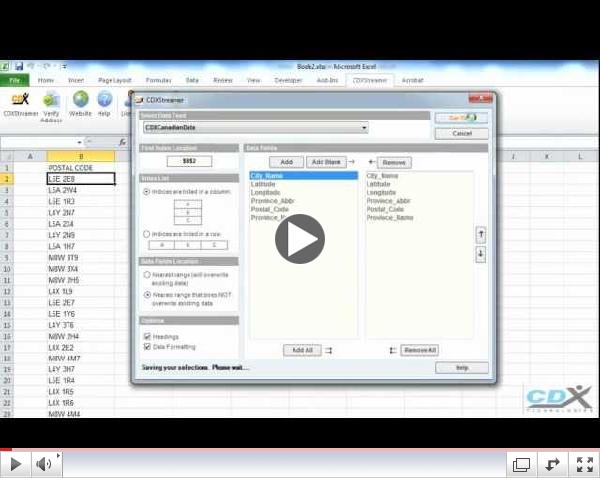
|
|
Address Verification and ZIP+4 Data in Microsoft
Excel
|
CDXStreamer is
available through subscription and one-time fixed request plans,
shown here. Fixed pricing works
especially well if you have a master address list that will need
verification once or only infrequently. To purchase
CDXStreamer, just download the demo and if you like it, login to CDXTech.com with
the username and password provided in the email for the demo
activation.