The CDXStreamer button is firrst on the left on the main CDXStreamer toolbar.
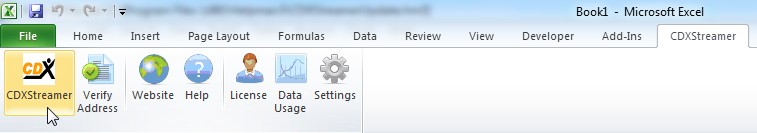
First, enter or copy-and-paste the indices for your data (such as ZIP+4 codes) in a list and then position the cell pointer on the first entry. (Alternatively, if your data is already in an Excel workbook, just open that particular file and access CDXStreamer from there.) Then click on the CDXStreamer button:
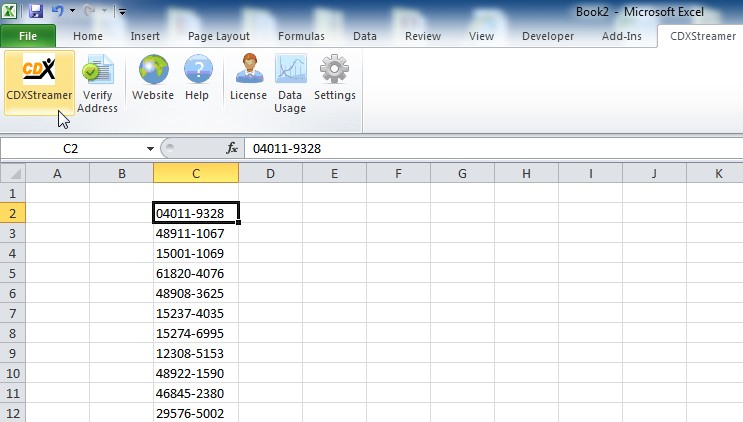
You will then see the main CDXStreamer interface. First specify the data feed you would like to use. Then use the interface to select the data fields to retrieve and how to place the data in your spreadsheet
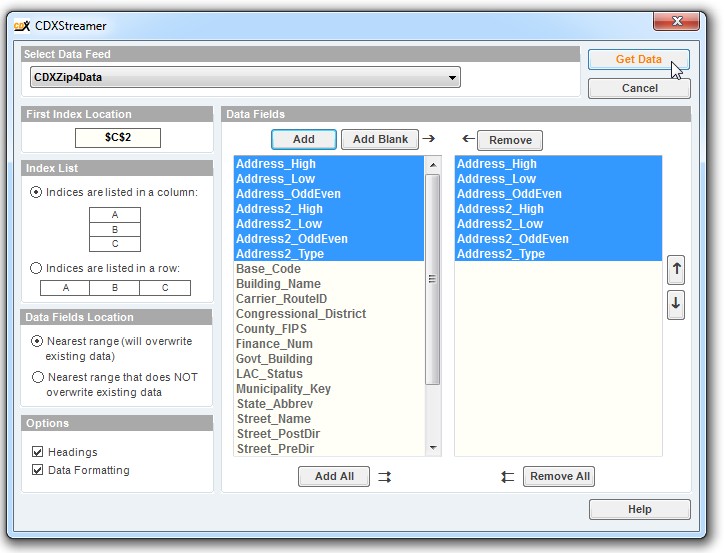
Then just click on "Get Data" to retrieve the information.:
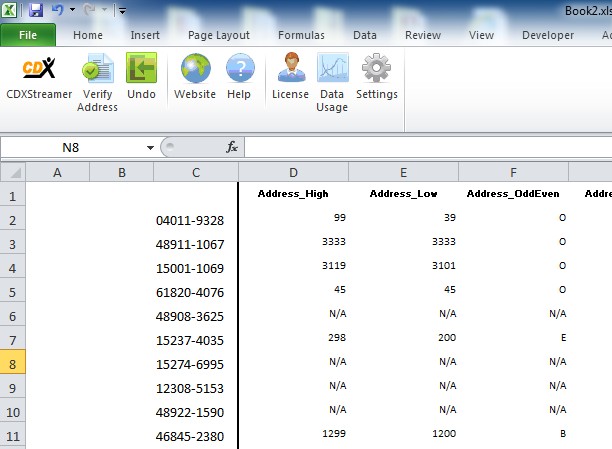
For additional information on using the CDXStreamer main Interface, please refer to the following help sections:
When the Main Interface Loads
Select Data Feed
First Index Location
Index List
Data Fields Location
Options
Data Fields