CDXStreamer can link directly to a data source by inserting custom functions in Microsoft Excel wherever you request data. These can be in the form of an individual formula, or as an Excel array.
A custom function formula for an array is shown below:
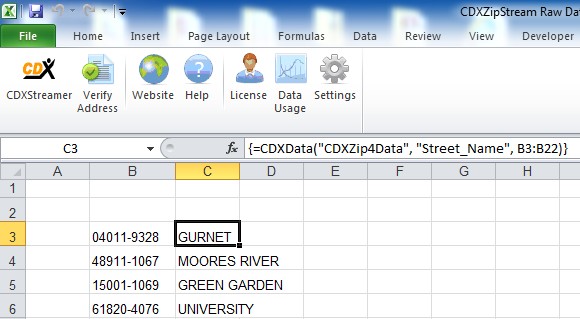
In this case, the Street_Name field for zip code 04011-9328 is "GURNET" obtained by the cell formula
{=CDXData("CDXZip4Data", "Street_Name", B3:B22)}
where B3:B22 is the range of cell address that contain the ZIP+4 values. The curly brackets around the formula indicate that it is part of an Excel array that returns data for the specified range. An array is returned whenever you specify the "Autocopy" option when using right-click functions "Insert CDXStreamer Data" and "Address Verification".
It is also possible to return an individual (non-array) custom function, by using right-click functions and NOT selecting the "Autocopy" option. You can then manually copy the returned formula and apply it to other data in your list. However, we highly recommend not using this approach, since the individual data calls made for each formula will generally take a long time to complete. The advantages of returning an array is that this constitutes a single data call and can be completed very quickly. If you would prefer not to work with Excel arrays, you can select both "Autocopy" and "Set Array to Values" options, and the formulas will automatically be converted to either text or numeric values.