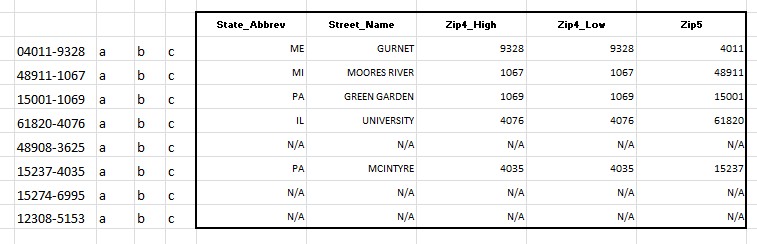The "Data Fields Location" area allows you to specify how the data will be inserted into the worksheet:
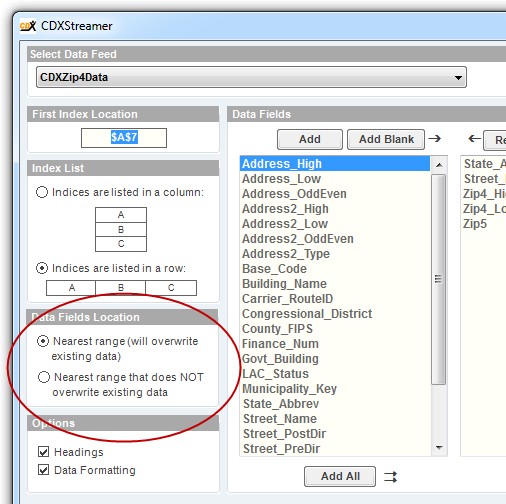
There are two choices for the location of the returned data fields:
Nearest Range (overwrite existing data)
CDXStreamer will place the returned data immediately to the right of the index column, or immediately below. In this case, any data that already exists in this area will be overwritten, as shown below.
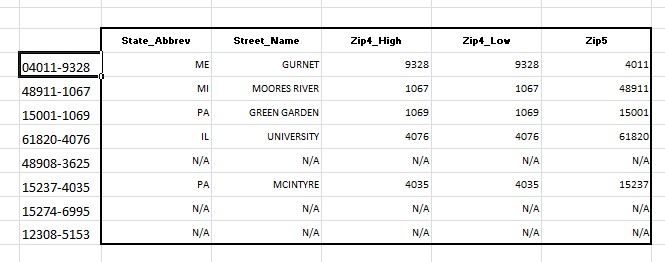
Nearest Range that does NOT contain data
If this option is chosen, CDXStreamer will place the data as close as possible to the index list, without overwriting any existing data. This is a good option to use when you need to retain existing dataa previously obtained from CDXStreamer. Data sets will continue to be added in the nearest blank area: