The installation of CDXStreamer is completely automated and does not require you to configure Microsoft Excel. The program can also be uninstalled through the "Add/Remove" software icon in the Window Control Panel.
CDXStreamer is self updating and will check the first time you run it to make sure that you have the latest data feeds and version of the program. You can also check for the latest updates using a button on the toolbar as shown below. You can also check for the latest updates from the "Settings" button on the main toolbar.
In Excel 2003 the CDXZipStream toolbar shows directly:
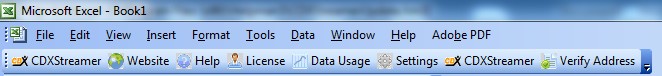
In Excel 2007/2010/2013 click on the CDXStreamer tab to display the toolbar:
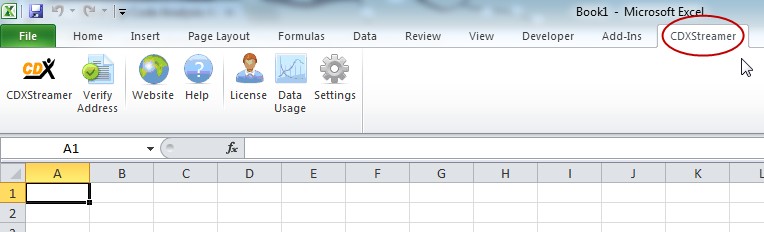
For registered users the "License" button provides information regarding the data plan and available feeds, and links to resources on the CDX Technologies website.
You can login to your account on the CDX Technologies website at www.cdxtech.com. The username (usually your email address) and password were provided by email when you originally subscribed to CDXStreamer. From here you can manage your account and make changes to your data plan as desired.