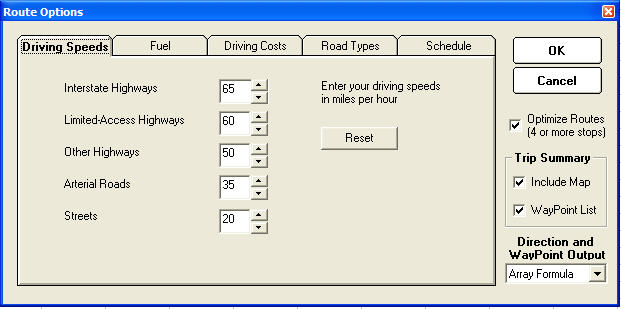You can access application settings from the main toolbar:
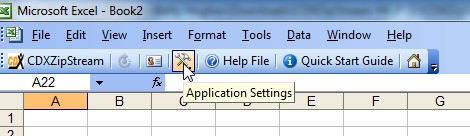
The applications settings dialog allows you to specify general CDXZipStream settings, and when using versions that work with Microsoft MapPoint, you can also specify route settings and the desired version of MapPoint to be applied to CDXZipStream functionality (when two versions have been purchased and are available for use).
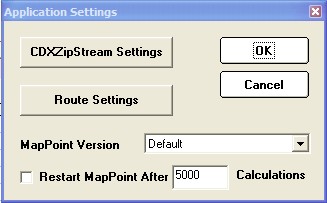
When specifying the MapPoint version, a default option is available. This is the last version that MapPoint has detected to have been in use. To ensure you are using the correct version, we recommend you specify the version by name, either MapPoint North American or MapPoint Europe.
If you are experiencing issues with MapPoint running out of memory or becoming non-responsive and additional option is available to restart MapPoint after a given number of calculations. The default for this is 5000 but you can specify other values. This features should not normally be used unless you are encountering problems.
The CDXZipStream Settings interface specifies the configuration of your data indices list (either in columns or rows), the location of the imported data fields, and options concerning row headings and data formatting. You can refer to the following links for more information about the index list, data fields location, and other options.

By selecting Route Settings, you can access the options associated with Microsoft MapPoint route analysis and optimization. Please refer to the Route Settings help section for more information.