CDXZipStream™ links directly to a data source by inserting custom functions in Microsoft Excel wherever you need data. Custom functions provide a dynamic link to the source of data so that data is automatically refreshed whenever the application is opened. Custom functions eliminate the need to repeatedly run CDXZipStream™ settings and are recommended for instances where maintaining a data history is not required. You can access all custom CDXZipStream formulas by right-clicking on a cell or accessing the formula button in the main toolbar.
A custom function formula is shown below:
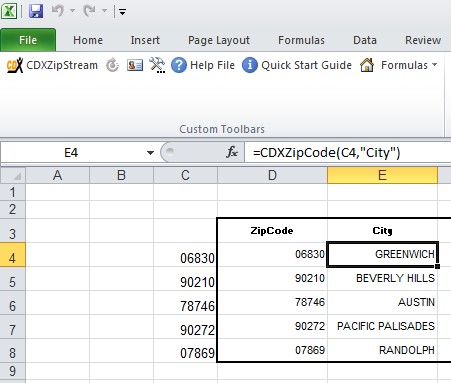
In this case, the city for zip code 06830 is "GREENWICH" obtained by the cell formula
=CDXZipCode(C4, "City")
where C4 is the cell address of the zip code "06830" and "City" is the requested data field.
You can also enter this same formula manually in other cells, using either the cell address of the zip code of interest ("C4" in the above example) or you can use the actual zip code, as shown here:
=CDXZipCode("06830", "City")
If you prefer values instead of formulas in the returned data, select the returned data range with your cursor and use the Microsoft Excel Edit - Paste Special - Paste Values function to copy and paste the formulas to values.
There are a wide variety of custom functions available in CDXZipStream. All of these are available thru the right-click menu or main toolbar formula button. For instance, the function CDXDistance calculates the distance between two zip codes and is especially useful when applied in a custom function formula. Please refer to the help section on CDXDistance.