Using the CDXRadius function, select "Insert Radius Map" in the "Result Output" dropdown list to create a custom radius map around a zip code, as shown below.
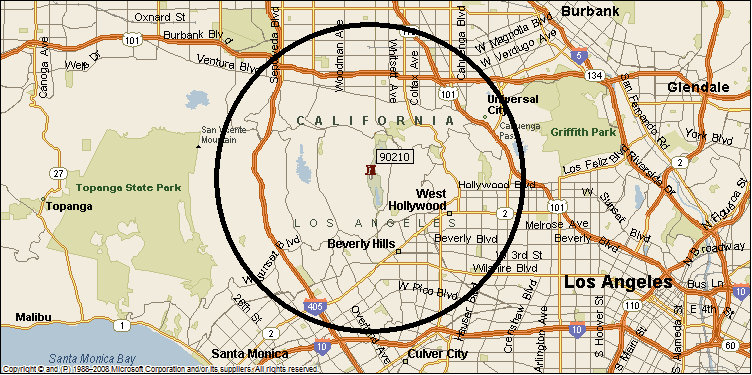
Also with the CDXRadius function, select "Insert Drive Time Map" in the "Result Output" dropdown list to display a polygon delineating the area within a specific drive time of the zip code:
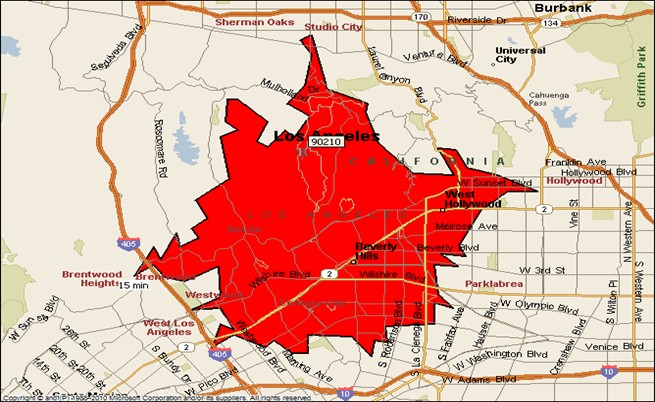
With the CDXRouteMP function, choose "Insert Route Map" in the "Route Calculation" list:
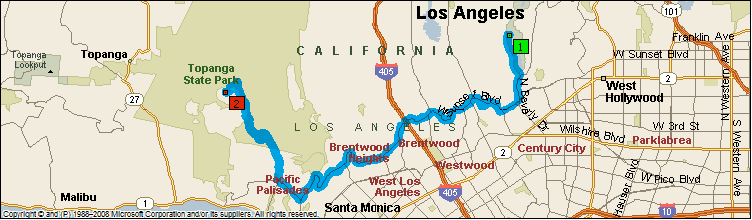
Using the CDLocateMP function, select "Insert Location Map" in the "Returned Data" list create a custom map as shown below.
