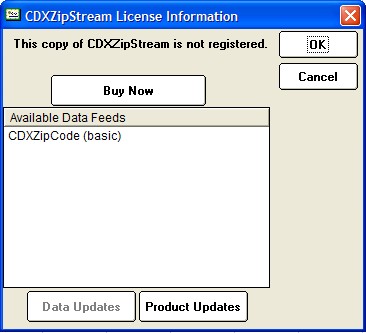Installation is completely automated and does not require you to configure Microsoft Excel. CDXZipStreamTM can also be uninstalled through the "Add/Remove" software icon in the Window Control Panel or by running the original install file.
You can also check for the latest updates from the "License Information and Software Updates" button on the toolbar as shown below:
In Excel 2003 the CDXZipStream toolbar shows directly:
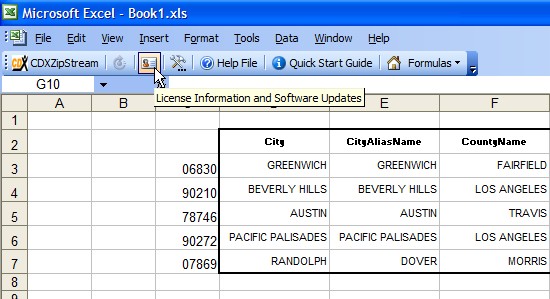
In Excel 2007 and later the toolbar is located under the Add-ins menu in the custom toolbar section.
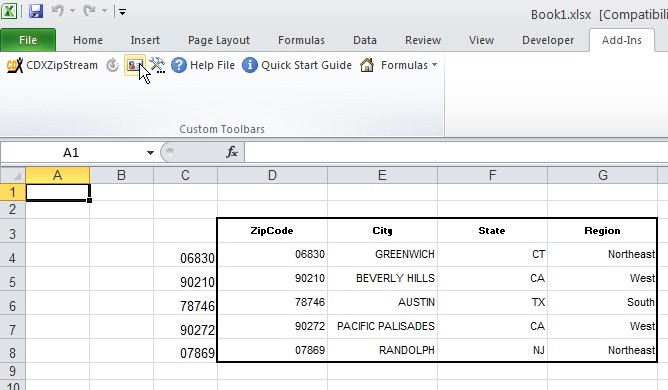
For registered users the Software License button provides information regarding data feeds, the date of updates and links to resources on the cdxtech.com website.
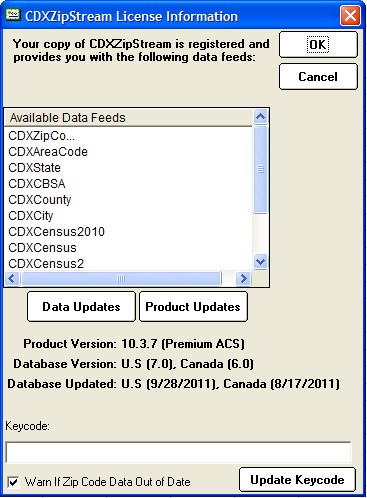
Click on the corresponding buttons for data and product updates, and for purchasing premium data feeds beyond the available data feeds listed. You can also enter upgrades keycodes here if you have purchased them online. If your demo account has expired please email us at support@cdxtech.com.
Unregistered users will have a link to the Buy-Now function on our website. We recommend purchasing the product through this method since you will receive your keycode immediately.