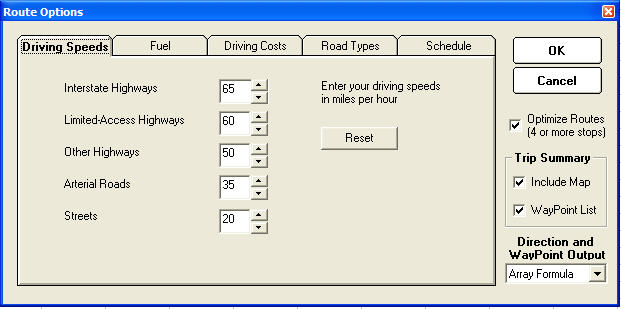
Changing these parameters will affect all future calculations of the CDXRouteMP function. They are not specified as part of the formula itself but are set globally, Unless prior CDXRouteMP formulas are recalculated they may still contain older option settings. Route options are not set until you press "OK" on the dialog, pressing Cancel will leave options as before. Changes will be saved for future CDXZipStream use.
You can choose to optimize routes of 4 or more stops, specify the types of reports in the Trip Summary and determine the format of the directions. Directions can be output in a single string or in a formula array that covers multiple cells.
Driving speeds can be specified from 5 to 100 mph for 5 different types of roads. The driving speed reset function will clear any changes you have made to the original values. To access the fuel and driving cost options click on the matching tab of the dialog.
Here is examples of the Fuel and Driving Cost options tab with default values:
Changes to the refuel warning section will only be reflected in the directions output of the CDXRouteMP function.
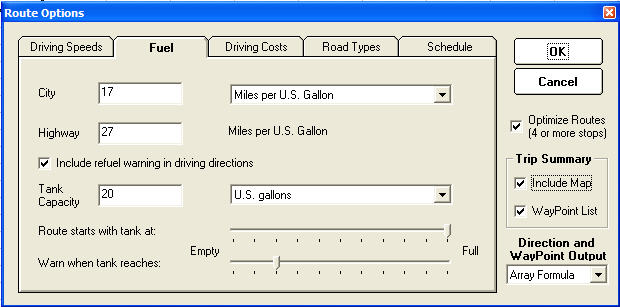
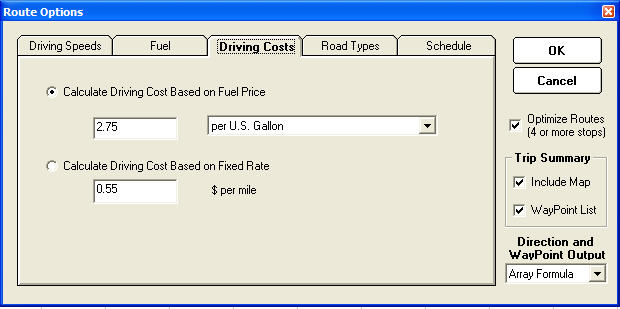
You can also set the roads to be prioritized when calculating preferred routes using the "Road Type" tab. You can set your preferences on a scale of 0-1. This only applies to preferred route calculation (not quickest or shortest).
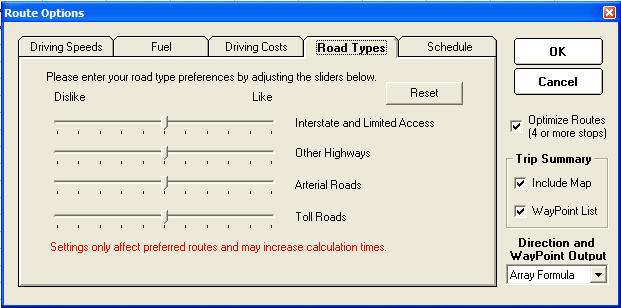
A driver schedule option is available which allows you to set start and stop times and other parameters which will be reflected in the Trip Duration calculation and the times in directions.
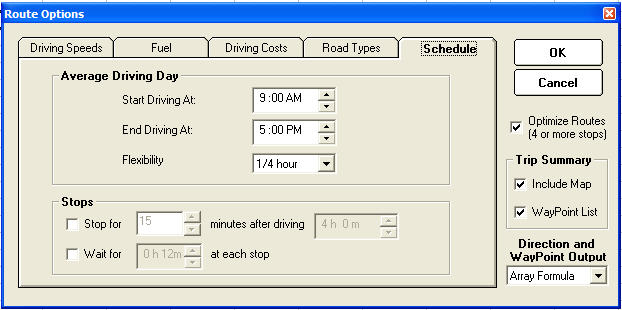
Options are also available to optimize routes more than 4 stops and wheter or not to include an embedded map in the trip summary.