The first index location is specified on the CDXZipStreamTM main interface:
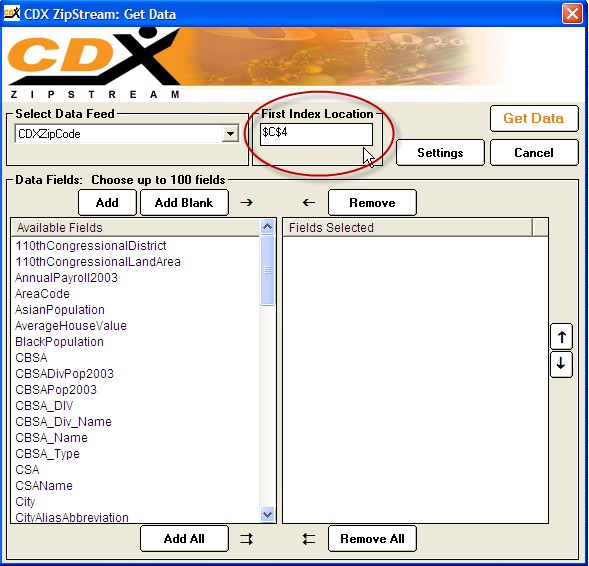
The first index location of the data items to be retrieved must be specified. CDXZipStreamTM will then proceed down (if the indices are listed in a column) or from left to right (if the indices are listed in a row) until the first empty cell is encountered. The index to be used for zip code and census data is the five-digit zip. For other premium data feeds, use the two-letter state abbreviation (e.g. NY for New York), the three-digit area code, or the five-digit Core Based Statistical Area (CBSA) designation.
When CDXZipStreamTM starts, it automatically loads the address of the cell that is currently selected in the active worksheet. However, you can change the address of the first index location manually from within the interface.
By default, the first index location is shown in $A$1 format. If you are manually entering the location, use of the "$" symbol is optional. For example, the locations "$B$5", "B5" are both acceptable and considered equivalent.
When you first open Microsoft Excel and start using CDXZipStreamTM, default selections will be used in the main interface and the settings interface. After you successfully obtain data, the last selections and settings will automatically be saved for future use, except for the first index location which is always the location of the selected cell in the worksheet.