Start by right-clicking on the worksheet cell where the data insertion starts. In the example below, we are working with state data and want population information from the CDXState Feed:
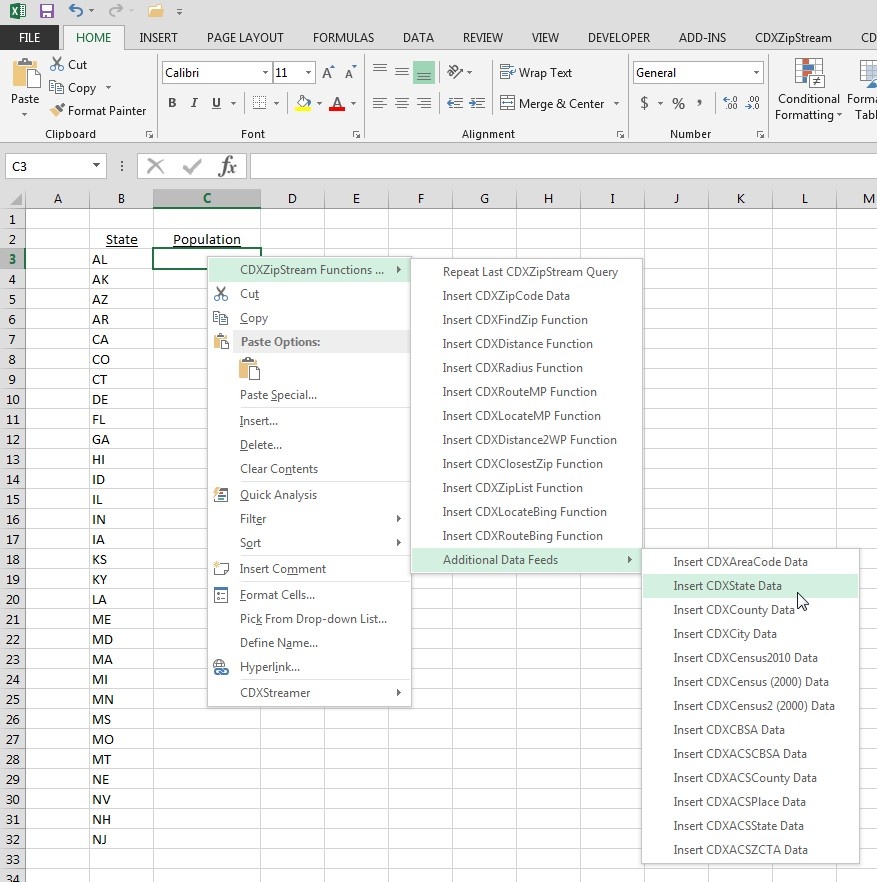
We then input the worksheet cell location (cell B3) of the first state in the list, and also select "Population":
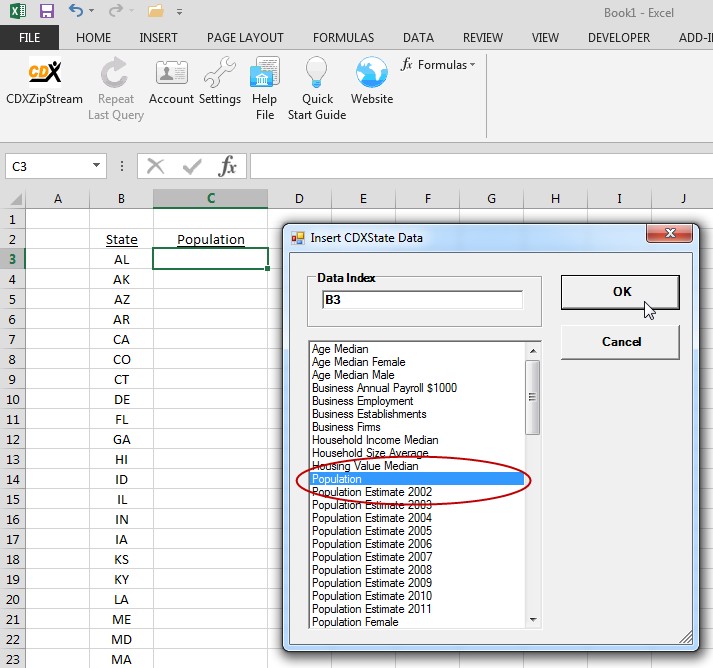
We could also have input the actual state "AL" here, but using the worksheet cell address allows us to easily copy the result to the rest of the list.
The first result is returned for the state of Alabama:
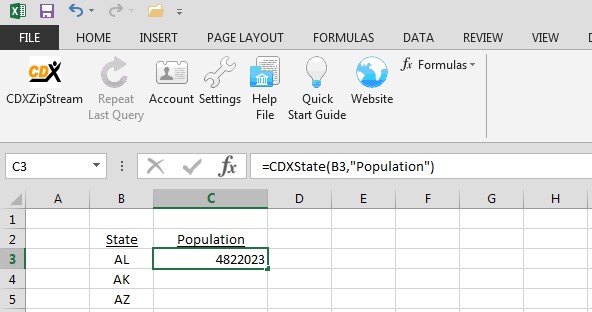
The custom function formula can then be copied to get data for the other states:
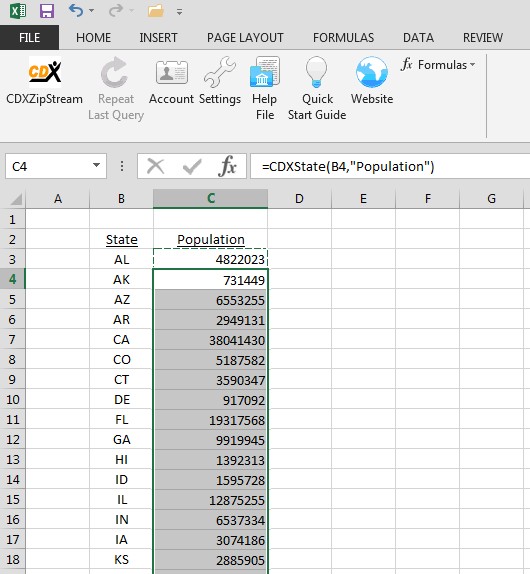
This cut and paste technique will also work if the data are listed in rows instead of columns as shown here.