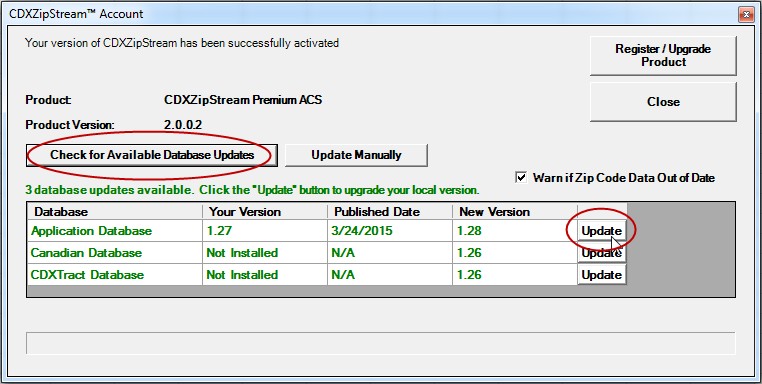When installation is complete and Microsoft Excel opens, press the "Account" button on the CDXZipStream™ command bar:
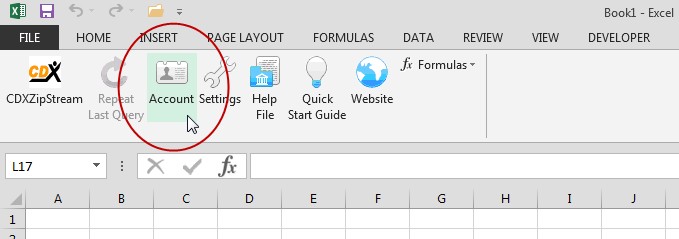
Then press the "Register/Upgrade Product" button:
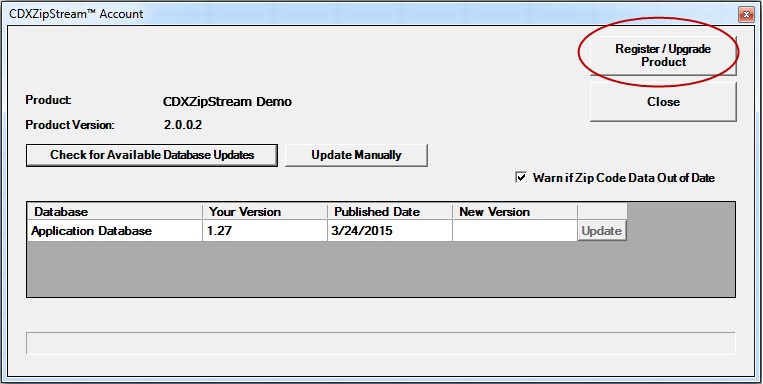
Enter the username and password associated with your CDX Technologies account. These were provided in the email you received after purchasing CDXZipStream, and can be retrieved by using the links in the login area of the website if they have been forgotten.
After you input your username and password, press the "Register" button.
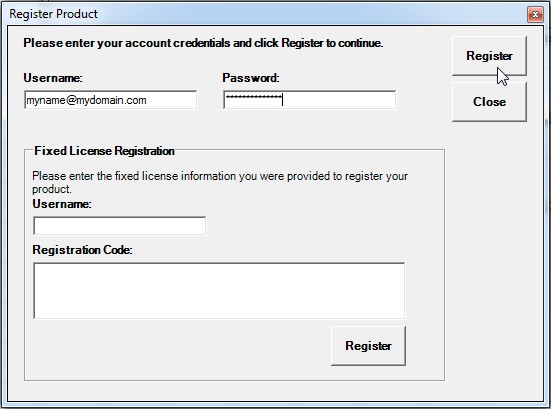
CDXZipStream™ is now activated on your computer.
If you were provided a fixed registration code (usually used for multiple purchases) please input that prior to product registration.
You may also need to install databases associated with your CDXZipStream™ version. After registration, press the "Check for Available Database Updates" button on the Account input box, and the databases you need will be listed. Press the "Update" button next to each database to download and install them. This may take several minutes: