Click on the "Settings" icon on the command bar to edit settings associated with CDXZipStream™, Bing Maps, and Microsoft MapPoint (if you have a CDXZipStream™ version that uses Bing Maps or MapPoint):
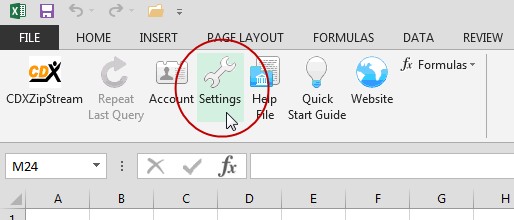
The settings interface will appear:
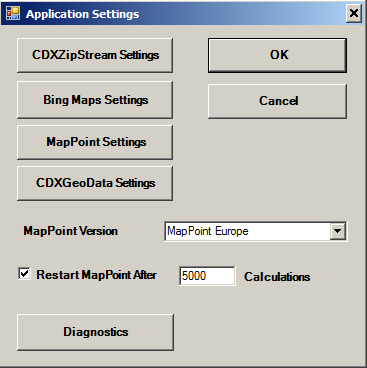
Click on "CDXZipStream Settings" to edit settings for the placement and formatting of the data obtained from the main CDXZipStream™ interface. These settings are shown below:
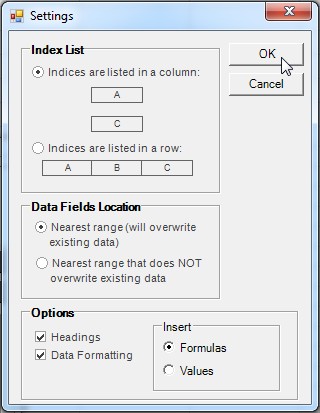
Please see these separate help topics for more information on CDXZipStream™settings:
When the Settings Interface Loads
Index List
Data Fields Location
Options
Insert Formulas or Values
Click on the "Bing Maps Settings" button to edit settings for Bing driving and routing calculations. Also use this interface to set the Bing Maps key required for using CDXRouteBing and CDXLocateBing functions, and to track the number of data requests made for the current Excel session:
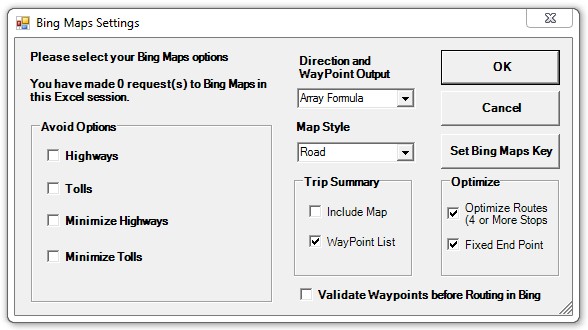
Please see the topics Bing Maps Settings and Set Bing Maps Key for more information.
Click on the "MapPoint Settings" button to edit settings for MapPoint driving and routing calculations. This interface has five tabs covering driving speeds, fuel, driving cost, road types, and scheduling:
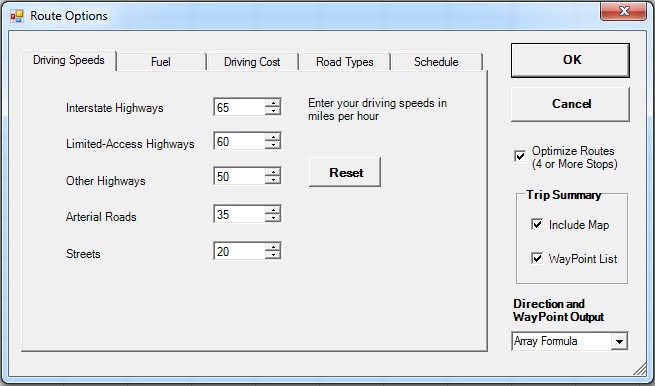
Please see the topic MapPoint Settings for more details.
You also have the option from the "Settings" interface to specify use of MapPoint North America, MapPoint Europe, or the Default MapPoint version:
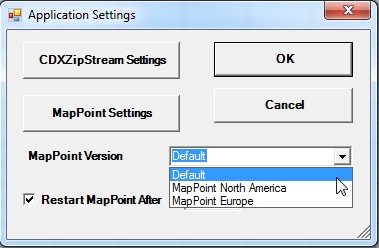
To set the Default version, please refer to the article on our website Setting the MapPoint Version by Region or Year. You can also specify how often to restart the in-use version of MapPoint to ensure there is no disruption of route calculations involving large data sets. The default setting of 500 calculations is usually appropropriate.
Click on the "CDXGeodata Settings" button to edit settings for the CDXGeodata service.
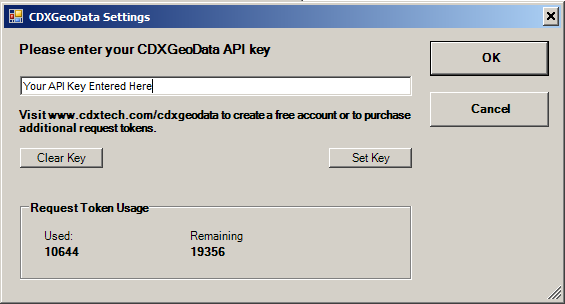
Enter you CDXGeodata key here which will allow the CDXZip4 function to access our web services. A free key is available at https://www.cdxtech.com/cdxgeodata/free-account/ which allows up to Geodata tokens per month (200 CDXZip4 requests). The status of your CDXGeodata account is also shown once a valid key is entered.