A separate API key is necessary to access CDXGeodata that is not part of the CDXZipStream license. A free API key for evaluation can be obtained here.
Start by clicking on the "Settings" icon on the main CDXZipStream™ commandbar, then "CDXGeoData Settings":
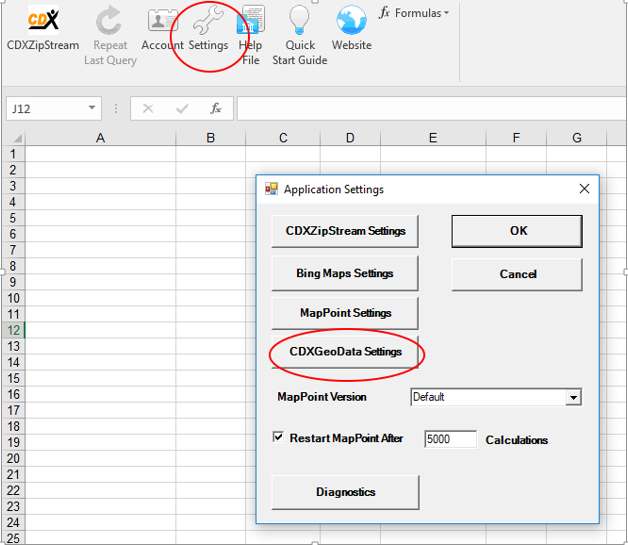
Copy and paste your CDXGeoData API Key into the provided box, and click the "Set Key" button.
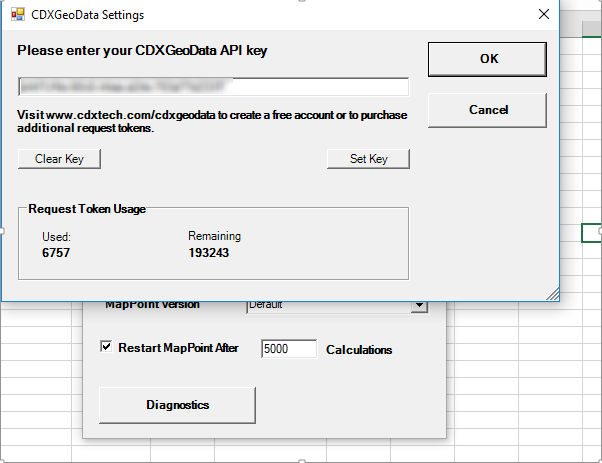
Your request token usage will be displayed after successfully entering your key.