1. Make sure that all instances of Excel are closed on your system. To confirm this start the Windows "Task Manager" by pressing CTL-ALT-DEL and then clicking on this option. Select the processes tab and then sort by clicking on the "Image Name" header. Make sure there are no occurrences of Excel.exe. If there are right click on Excel.exe and then select "End Process".
2. Restart Excel and then check File-Options-Addins. You need to see two active addins CDX_ZipStream and CDX_ZipStream.UDF as shown below
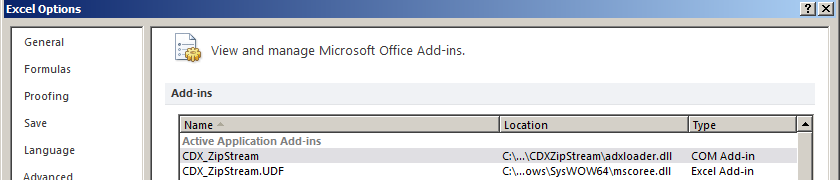
CDX_ZipStream provides the user interface and CDX_ZipStream.UDF calculates the custom functions. Check to see if CDX_ZipStream.UDF is disabled or inactive. If so, enable it using the "Manage" function in the Addins dialog.
3. If this does not work from the Windows control panel Program section uninstall CDXZipStream. Then start Excel to be sure that it is removed and close Excel.
4. Download and then run the latest copy of the CDXZipStream installation file which can be found at the following link:
http://www.cdxtech.com/downloads/CDXZipStream/CDXZipStream.exe
Run the install normally. Do not use the "Run As Administrator" option.