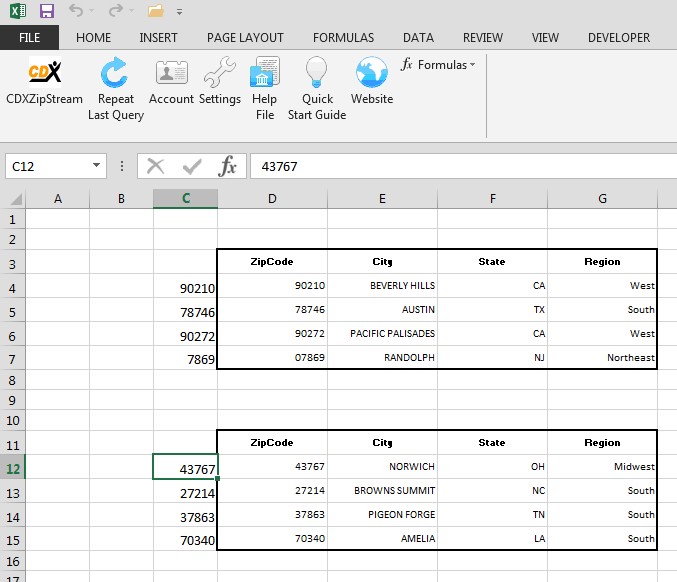"Repeat Last CDXZipStream Query" can be accessed by right-clicking on any cell in your Microsoft Excel worksheet. It is also accessed from the main CDXZipStream™ command bar. The "Repeat Last CDXZipStream Query" function is only available after a successful data retrieval, and is not available when an Excel session first begins:
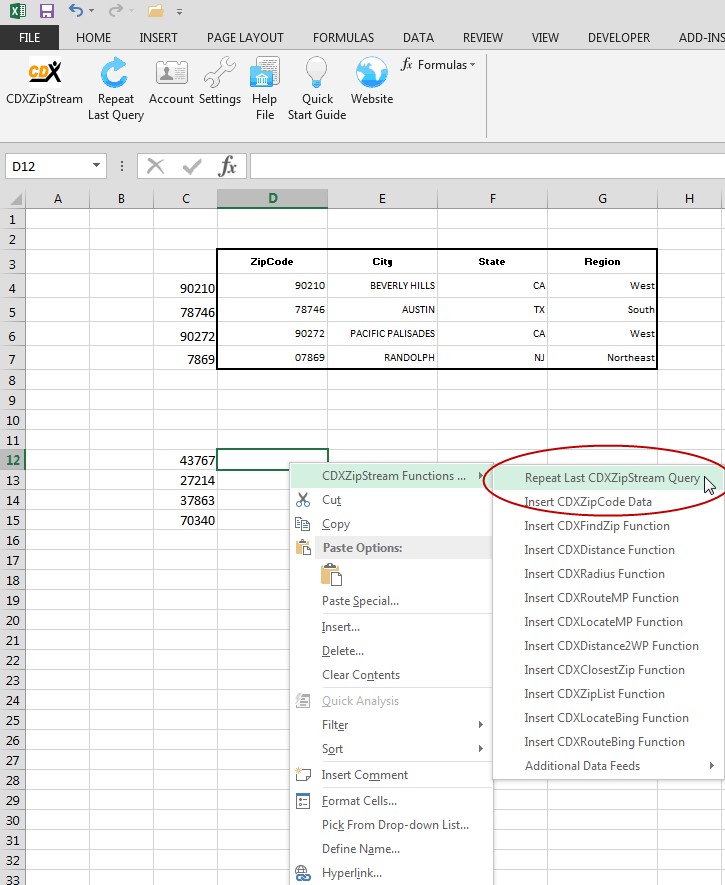
The "Repeat Last CDXZipStream Query" function automatically repeats the last settings and inserts new data in the active worksheet starting at the selected cell. There is no need to run the main interface again. This also allows you to modify the list of indices to add or delete items and get the latest data. "Repeat Last CDXZipStream Query" will work for a new list of ZIP Codes too, as shown below: