Start by clicking on the "Settings" icon on the main CDXZipStream™ commandbar, then "Bing Maps Settings":
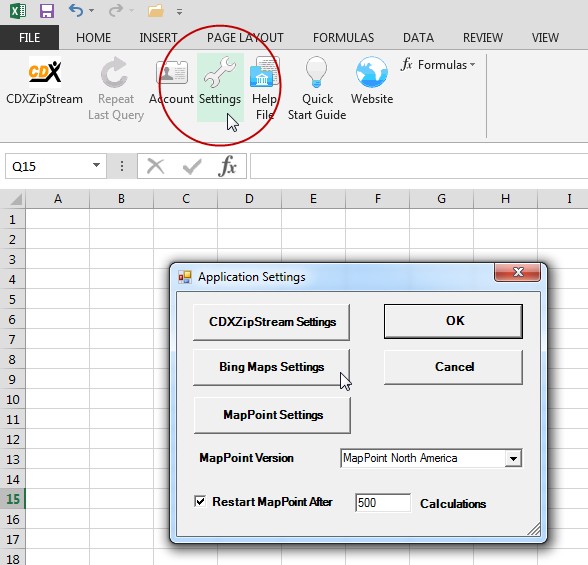
Bing Maps Settings are also available through the CDXRouteBing and CDXLocateBing dialogs.
Now click on "Set Bing Maps Key" button:
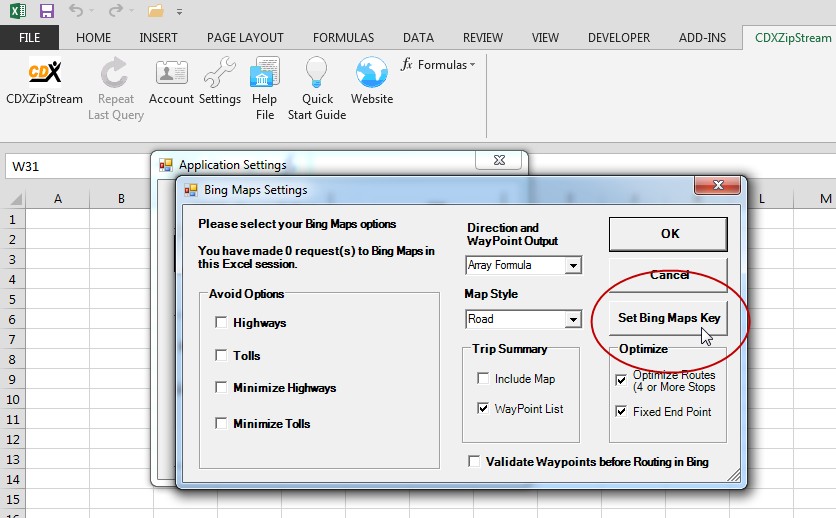
Copy and paste your key into the provided box, and click "OK":
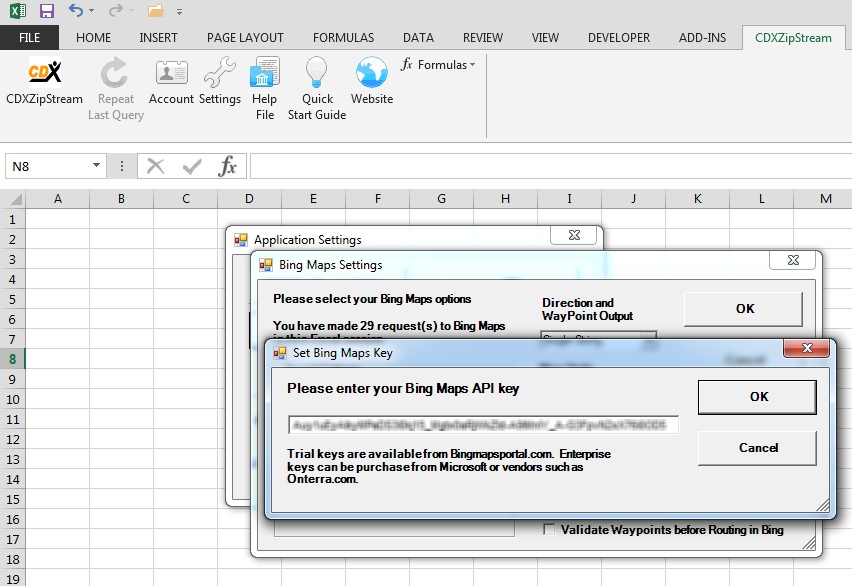
Then as the final step click "Yes" to accept the Bing Maps TOU:
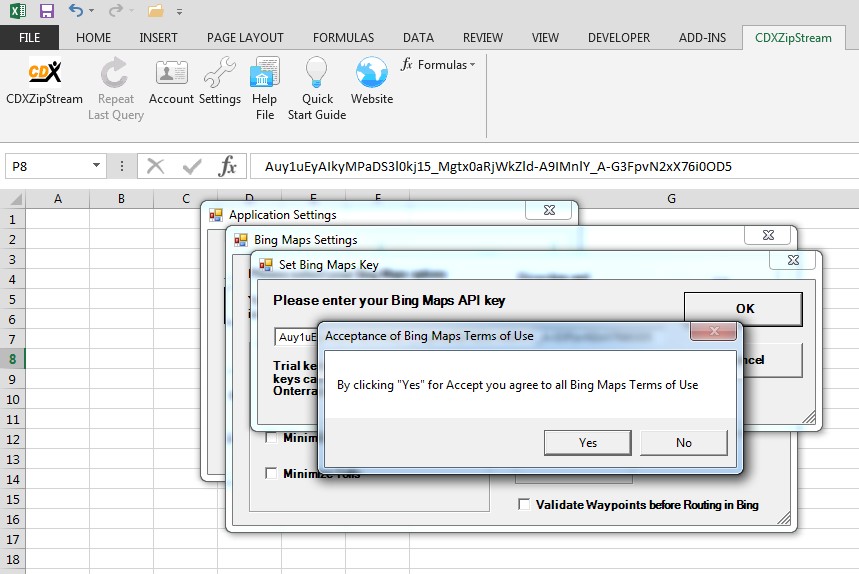
Key validation is performed when a data request is made to Bing while using CDXRouteBing or CDXLocateBing. An invalid key will result in an error message being returned to the worksheet.