CDXZipStream Customization Services
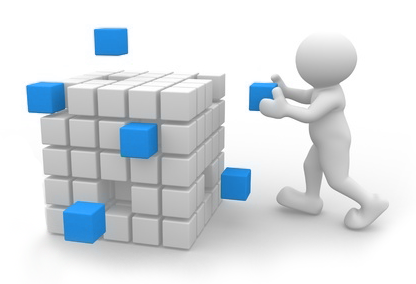
Do you have a special project that can use
CDXZipStream functionality, but we don't offer an off-the-shelf
database or template that can do the job? Here are some examples of
how we can customize CDXZipStream for you, to better support your
business needs around address, zip code, and data analysis in
general:
Do a one-time analysis: Need to use CDXZipStream functionality
just once? If you are not interested in purchasing the software for
future use, we can provide the hard data that fills your specific need.
This is often an economically attractive alternative, particularly in
lieu of the more expensive demographic versions of
CDXZipStream.
Get a custom Excel template: We can build pre-formatted
templates that perform specific tasks with existing CDXZipStream
functions, often combining multiple functions from CDXZipStream and
Excel to get the final required answer. Tasks can usually be fully
automated so that after data entry, a simple click of a button is all
that's required of the user. We currently offer free, downloadable
templates that perform basic analyses, such as geocoding (getting
latitude/longitude data), route optimization, radius analysis, and
more. But if you have a more complex task, consider a customized
template. This is also a great option if you need to standardize
CDXZipStream applications for less experienced Excel users.
Apply CDXZipStream beyond Excel: We've previously published the basic programming
code that allows CDXZipStream to be applied to other Office
applications beyond Excel. This code is not proprietary and we invite
our clients to use it as they please. Not into programming? We
can do it for you, and get CDXZipStream functionality, ranging from
route optimization to radius analysis, exactly where you need it.
Use CDXZipStream with a custom database: We've designed
CDXZipStream around the use of address, zip code, and demographic
data, but the concept of selectively taking data from a local
database and putting it in Excel with custom functions can be applied
to a wide variety of data needs. Whether you have a private database
you would like to use more efficiently through a spreadsheet
platform, or want to mine a commercially available set of data that
we don't currently include in our own feeds, we can build a version
of CDXZipStream that will work for you, using our patented
interface.
For more information about CDXZipStream customization, or to request
a free quote, contact us at 1-877-CDX-TEC1 (239-8312) or customsolutions@CDXTech.com.