|
  Find us on
Facebook and Twitter Find us on
Facebook and Twitter
|
|
Welcome to the CDXZipStream September 2016 Newsletter
The latest release of CDXZipStream now offers route
optimization for up to 25 locations using Bing Maps data, available
in the CDXZipStream Bing version and higher. Not only is Bing
Maps route optimization fast, but it allows for both fixed and
non-fixed end points for the route. Using Bing Maps is also an
option now in our free route optimization template.
This new release includes expanded mapping capability
from Bing Maps. Up to 100 locations can be shown on a single
map.
There's a new free Excel template that automates
getting location data for an address list using the CDXZipStream
functions CDXLocateBing and CDXLocateMP. Data fields include:
best match address, latitude, longitude, street, city, state, county,
and country. Up to three data fields can be selected at one
time.
|
|
Route
Optimization and Expanded Mapping Capability Now Available for Bing
Maps 
The latest version of CDXZipStream now offers route
optimization and expanded mapping capability, using data from Bing
Maps.
To activate route optimization, go to the "Bing
Maps Settings" area, accessible from either the
"Settings" icon on the CDXZipStream commandbar or the
CDXRouteBing dialog box. Check the "Optimize Routes"
box and the function will automatically optimize a list of up to 25
locations. Calculation time is very fast. CDXZipStream
calculates driving distance and driving time, finds the optimized
waypoint list, maps, and obtains driving directions for the complete
route.
You also have the option with Bing to select a fixed
or non-fixed end point for the optimized route. With a fixed
end point, the optimized route will both begin and end with the same
locations as the original input list. With a non-fixed end
point only the beginning of the route is fixed, and optimization will
select an end point that facilitates return to the beginning
location. With the route optimization available through
MapPoint, only a fixed end point is used.
Route optimization can be performed using the
CDXRouteBing worksheet function, and or you can download
and use the free Microsoft Excel template which completely automates
the process. Just copy and paste your list of locations, choose
the desired settings, and click a button to obtain a full trip report
for the optimized route.
Also a part of this latest release, mapping capability
using the CDXLocateBing function has been expanded to up to 100
locations on a single map. Input the worksheet cell range of
your location list (addresses must be in single-line format, such as
"123 Main Street, Springfield 55555"), then select
"Insert Location Map" as the returned data.
Route optimization using Bing Maps data, as well as
the expanded mapping capability, are both available in the
CDXZipStream Bing and higher versions. If you currently own the
64-bit version of CDXZipStream and would like to upgrade to take
advantage of the new functionality, login to CDXTech.com and in the
account area, under CDXZipStream, select "Upgrade Licenses"
to start the purchasing process. If you own the older 32-bit
CDXZipStream, you can upgrade free to the 64-bit version by
purchasing a maintenance subscription.
|
|
New Location Data Template for Your Address Lists
We now offer a free Microsoft Excel template to help you
obtain location data for an address list. The template automates
the use of the CDXLocate functions of CDXZipStream, and can use either
Bing Maps or Microsoft MapPoint as the source of data. Just copy
and paste your locations into the template, select Bing or MapPoint.,
and select up to three data fields at one time. The
following data are available: best match address, latitude,
longitude, street, city, state, ZIP or postal code, county, and
country. When using MapPoint, U.S. census tract and MSA
(Metropolitan Statistical Area) can also be obtained.
Here's a short tutorial showing how it works:
|
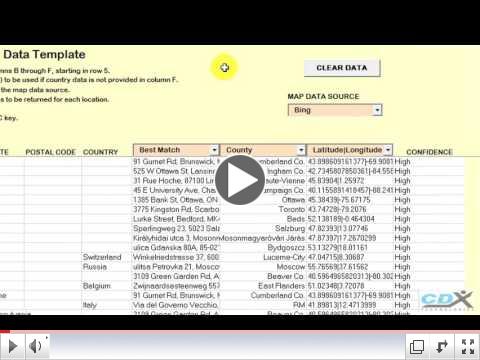
|
|
Get Location Data in Excel using Bing Maps
|
The template is compatible with the CDXZipStream Bing
version and higher. It also works with the free trial version of
CDXZipStream. You can download this free template from our website.
|
Latest Data
Updates
Canadian and
U.S. data feeds of CDXZipStream were updated as of September 28.
There were 124 changes made to the U.S. database this month.
If you would like to update your database to reflect these
changes, select the "Account" option on the CDXZipStream
commandbar and click on "Check for Available Database
Updates". You can then update each database as required.
CDXZipStream
updates are a part of the one-year software maintenance
subscription included with your purchase. If you would like to
extend your subscription, please sign in to the CDX Technologies
website and from the account area for CDXZipStream, select "Buy
Data Update".
As always
we hope you find the information here helpful for you and your
organization. You can contact us with your feedback and
suggestions by replying to this email.
The Team at CDX
Technologies
|
|
|
|
|
In
This Issue
Route
Optimization and Expanded Mapping Capability Now Available for Bing Maps
New
Location Data Template for Your Address Lists
Data
Updates
|
|