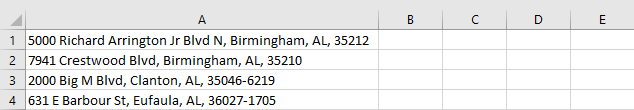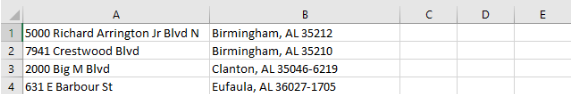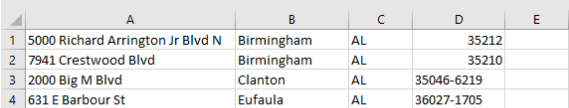Upload your file containing addresses in csv or Excel .xlsx format in a single worksheet.
For more detail on this, please click on the File Formatting Help tab above.
Use your existing CDXStreamer account
or pay $0.02 per address using your credit card or PayPal (minimum charge of $9.95).
Up to 20,000 address can be processed in a single report.
If our software can't identify the input format, a screen will be presented allowing you to match columns to
the expected address fields. You can also choose to immediately select columns by clicking the
Select Columns or access Advanced Options
checkbox below. It is also possible to have additional data
present in your file added to the output report. An additional option allows you to capitalize or leave the results
in proper case.
Simply drag & drop or select your data file below to begin!