The "Microsoft Store" version of Office 365 is not compatible with many .NET add-ins such as CDXZipStream. This version is installed on many new laptops and PCs as an introduction to Microsoft Office. Running CDXZipStream in this environment will lead to a #NAME? error whenever a formula is run.
To determine what version you have use the File-Account function in Excel and look in the lower right. You should see an entry similar to the following.
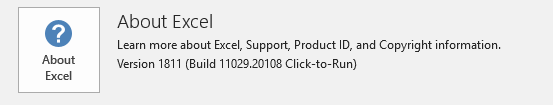
The text would read similar to "Version 1811 (Build 11029.20108 Microsoft Store)" if the incorrect version of Office is installed. Check out this article for more information on this problem.
To resolve this problem please install the "Click-To-Run" version of Microsoft Office 365 which is available with any subscription. Instructions on doing this are available at this link
If installing the Click-To-Run version of Microsoft Office 365 is not possible please install the CDXZipCode addin. This add-in replaces the CDXZipStream UDF file with a .xlam file. The file is included in the CDXZipStream "Program Files" folder. On 64 bit windows systems the folder name is C:\Program Files (x86)\CDXZipStream. Then use the Excel "File-Options-Add-ins" menu and press the "Go" button at the bottom. Then "Browse" to the CDXZipCode.xlam file location and press "Open".
The file is also available for download at: Download CDXZipCode.xlamBe sure to "Unblock" the file after downloading. Right-click on the CDXZipCode.xlam file, select Properties and click on "Unblock" if present.
If the download file is blocked by your company firewall or virus protection, you can download an alternative .zip file here.
Please also note that our free templates which directly call the CDXZipStream add-in will work in all versions of Excel including the Microsoft Store version.
