This means that the program is not correctly installed on your system. Typically this means that the add-in used for the user interface is not registered correctly. To address this perform the following steps.
Latest CDXZipStream 32/64 Bit Version Instructions
1. Make sure that all instances of Excel are closed on your system. To confirm this start the Windows "Task Manager" by pressing CTL-ALT-DEL and then clicking on this option. Select the processes tab and then sort by clicking on the "Image Name" header. Make sure there are no occurrences of Excel.exe. If there are right click on Excel.exe and then select "End Process".
2. Restart Excel and then check File-Options-Addins. You need to see two active addins CDX_ZipStream and CDX_ZipStream.UDF as shown below
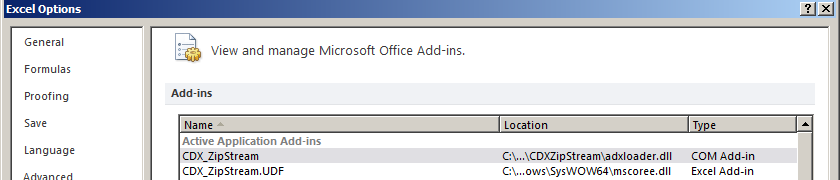
CDX_ZipStream provides the user interface and CDX_ZipStream.UDF calculates the custom functions. Check to see if CDX_ZipStream is disabled or inactive. If so, enable it using the "Manage" function in the Addins dialog.
3. If this does not work from the Windows control panel Program section uninstall CDXZipStream. Then start Excel to be sure that it is removed and close Excel.
4. Download and then run the latest copy of the CDXZipStream installation file which can be found at the following link:
http://www.cdxtech.com/downloads/CDXZipStream/CDXZipStream.exe
Run the install normally. Do not use the "Run As Administrator" option.
CDXZipStream Classic 32 Bit Version Instructions
First check that you are not using the 64 bit version of Excel 2010/2013. CDXZipStream will not run in that environment but will work on 32 or 64 bit operating systems with any 32 bit version of Excel. If you are using Excel 2010 you can check the version by using File-Help and looking under the section "About Microsoft Excel" in the lower right.
If that's not the issue make sure that you have installed this under a profile that has administrative priviledges. CDXZipStream is installed on a profile basis. If you have a user or restricted rights profile have your IT group raise your profile to administrative, install CDXZipStream, and then lower the security back.
If you still have issues, check that the add-in is enabled as described below.
In Excel 2003 select the Excel Menu item "Help" and the click on "About Microsoft Excel". In the lower right hand corner of the screen that appears press "Disabled Items". If any add-ins beginning with CDXZipStream appear, click on them to re-enable. Then restart Excel.
If you don't see the CDXZipStream toolbar under the "Add-ins" menu item in Excel 2007 click the Microsoft Office Button (the big circle in the upper left hand corner), click Excel Options, and then click Add-Ins. Check the "Inactive Application Add-ins" or "Disabled Application Add-ins" for add-ins that start with CDXZipStream. If any appear, use the "Manage" function at the bottom of the screen. Select the type "Disabled Application Add-ins" and then press the "Go" button. Enable any addins that begin with CDXZipStream.
In Excel 2010/2013/2016 use File-Options and then click Add-Ins. Check the "Inactive Application Add-ins" or "Disabled Application Add-ins" for add-ins that start with CDXZipStream. If any appear, use the "Manage" function at the bottom of the screen. Select the type "Disabled Application Add-ins" and then press the "Go" button. Enable any addins that begin with CDXZipStream.
If no CDXZipStream add-ins are disabled use the "Manage" function and select the type "Com Add-ins" and then press the "Go" button. In the screen that appears make sure that add-ins with CDXZipStream are checked and press "OK".
In Excel 2007/2010/2013/2016 if the above steps do not resolve the problem please try the following:
1. In Excel Options - Addins use the Manage Function at the bottom of the screen.
2. Select the type "Com Add-ins" and then press the "Go" button.
3. Click on the unchecked CDXZipStream addin function and then press "Remove".
4. Click on "Add" and then browse to the file C:\Program Files\CDXZipStream\CDXZipStream.dll and press OK. In 64 bit versions of Windows the Program Files directory is named Program Files (x86).
5. The CDXZipStream addin should be added and be checked. Click on OK.
